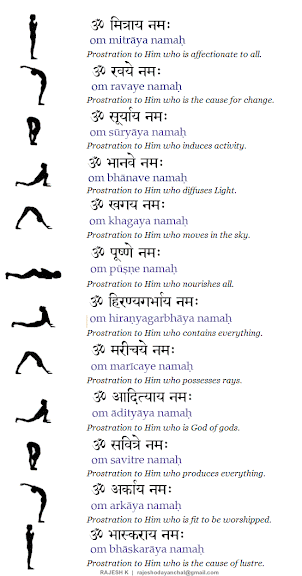| Nearest Police station | 100 |
| Police Helpline | 0471-324 3000/4000/5000 |
| Police High Way Help Line | 9846 100 100 |
| Fire Station | 101 |
| Ambulance | 108 |
| Crime Stopper | 1090 |
| Women Helpline | 1091 |
| Child Line | 1098 |
| Trivandrum Medical College | www.tmc.kerala.gov.in |
| MCH Casualty : (24 hrs) | 0471-2528300 |
| Consumer Toll Free Helpline | 18004251550 |
| Food Adulteration Helpline | 1800 425 1125 (Toll free) |
| Anti-Ragging Helpline | 1800 180 5522(Toll free) Online Enquiry: www.antiragging.in |
| Highway Alert | 9846 100 100 |
| Rail Alert | 9846 200 100 |
| SMS Centre | 9497 900 000 |
| K.S.R.T.C Helpline Numbers | 09447570203/09846236020 09387697244 |
| K.S.R.T.C Control Room (24×7) | 0471-2463799 /09447071021 |
| K.S.R.T.C Complaints and Grievances (Vigilance officer) | 9447071017 |
| Citizens Call Centre | 0471-2115054/98, 2335523 BSNL Land Line: 155300 BSNL Mobile: 0471-155300 |
| Tourist Information toll free |
1-800-425-4747 |
| Forest Helpline | BSNL Land Line: 155 300 BSNL Mobile: 0471 155 300 Other Networks: 0471 211 5054/98, 2335523 |
| Disaster Management Helpline | 1077 (Collectorates) 1070 (State Control Room) |
| Labour Minister’s Helpline | 155 300 |
| Sutharya Keralam | 155 300 |
| Chief Minister’s Distress Relief Fund ( CMDRF ) |
0471-2518513/0471-2518487/ 0471-2518795/0471-2518332 |
| CM’s Grievance Redressal Cell | 155 300 |
| PSC Information | 155 300 |
| NORKA ROOTS Call Centre | 1800 425 3939 (Toll free) 0091 471 233 3339 (From abroad) |
| PWD Helpline | 1800 425 7771 |
| Helpline to nab Garbage offenders | 9496434517 (Only for Thiruvananthapuram) |
| Kerala Water Authority | |
| Emergency | 0471-2322674 |
| Complaints | 155313 (toll free) |
| Helpline | 2328654 – extn. 400 2328992 – extn.400 |
| Commercial Taxes | 1800 425 4777 (Toll free) 9446505527 (Mobile) E-mail: vathelpline@keralataxes.gov.in |
| Election Helpline | 1950 |
| Chief Electoral Officer | Control Room: 0471- 2301080 Fax: 0471- 2301081 E-mail: ceo_kerala@eci.gov.in |
| Nirbhaya Helpline | 1800 452 140 (Toll free No) |
| LPG HELPLINES & GRIEVANCE REDRESSAL | |
| LPG Transparency Portal | www.petroleum.nic.in |
| Indian Oil Customer Service Cell- Ernakulam, Idukki, Trivandrum, Kollam, Kottayam, Allapuzha, Pathanamthitta | 0484-2310859 |
| Indian Oil Customer Service Cell- Kozhikode, Malappuram, Thrissur, Kannur, Kasargode, Palakkad, Wayanad | 0495-2370213 |
| Bharat Petroleum Corporation Ltd. LPG Customer Helpline, Thiruvananthapuram |
0471-2705202 |
| Hindustan Petroleum Corporation Ltd. LPG Customer Helpline- All districts |
0484-2392074 |
| LPG -Complaint Number (All gas agencies) Thiruvananthapuram City |
0471 2730045, 2730067 |
| INCOME TAX INDIA | www.incometaxindiaefiling.gov.in |
| Call Center for General Query | 1961 18001801961 |
| E-filing Call Center (for e-filing of return) |
080-26982000 |
| CPC Call Center | 1800-425-2229 |